How to enable webauthn?
Step 1: Login to your borderless Trust Account.
Step 2: Go to Profile.
Step 3: Go to Section ‘WebAuthn’
Under the Section: Registered WebAuthn Authenticators
Click on ”Register a WebAuthn Authenticator” #
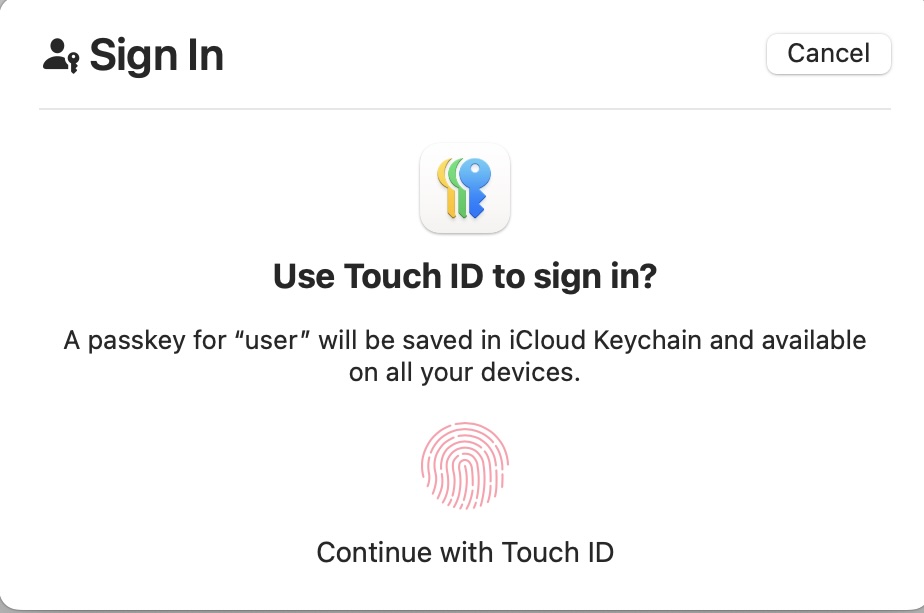
Verify Authenticator
Click Test Login to verify that authenticator you registered is working.
Settings that you can manage:
| WebAuthn Only | Disable password login for this account When checked, password login will be completely disabled. Please make sure your device browser supports WebAuthn and you have a registered authenticator, otherwise you may be unable to login. |
|---|



